Why you should not turn on your location service?
Often in our smartphone, we turn on location service intentionally or accidentally.
Your phone always knows where you are, and while there are lots of advantages to that, it's not significantly a good thing. Who can see that information? Pretty much every app you approve to, and they can see it a lot.
According to a recent investigation of Carnegie Mellon University, many famous apps collect your device location as frequently as every three minutes. In other words, They tracking your every move.
But we may be unaware that we are in risk. Because thousands of companies are constantly monitoring the location of our phones.
Those smartphone information collector companies are collecting various information carefully and the analytical information is being sold. This information includes sensitive location information.
NSA(National Security Agency) warns that enabling location service could be riskier for users and government employees.
Each smartphone has an advertising number or ID to identify. Different apps use this ID to create a profile in their database.
A user can turn off this advertising ID if they wish. As a result, apps cannot easily follow that device. Android smartphone users need to turn off the Advertising ID as below.
Goto
- Settings
- Google account setting
- Ads
- Enable 'Opt Out of Ads Personalization.
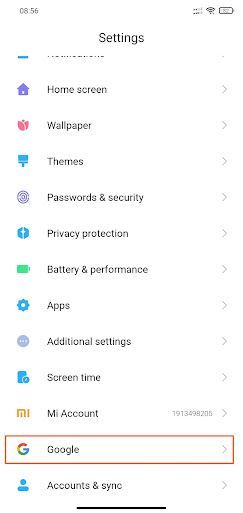 |
| fig: step 1 |
A private company called Quebec collects smartphone user data. The company allows them to delete smartphone user data through its app. Besides, the organization has the facility to opt-out or stop following user information. An organization called TrustARC also offers this facility.
Apps that do not require location information should be denied this permission. No apps should be installed unless necessary. Also, the location can be turned off from the settings of the smartphone.
Here is how you can disable the essential location settings:
- For Android:
- Open settings and click on the “location.”
- At the top, disable “use location.”
- To delete the location, Tap on Delete locations history at the bottom of the screen under the label “location history.”
- For iPhone
- Open settings and click on “privacy.”
- Click on-location service and scroll down to the menu labelled “system service.”
- Click on “significant locations” and turn it off.
- To delete history, click on “Clear history.”
Here is what NSA tells what to do about location services on their devices, especially for government employees:
- Disable location service settings
- Disable Bluetooth and wifi by turning on aeroplane mode
- Gives app as much as little information only
- Disable ad authorizations
- Avoid using web browsers.
- Use an unidentified VPN service to hide your location.
- Minimizing the data stored in the cloud
“Location history” or “Frequent locations” is the information about the places you travel most often as well as the current location on most days.








মন্তব্যসমূহ